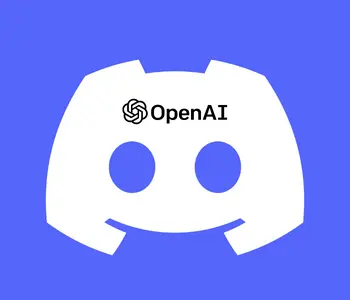
Discord: A cross-platform voice and text chat app designed specifically for gamers. It was created to provide a more user-friendly and efficient way for gamers to communicate with one another during online games, but has since been adopted by a wide range of communities as a general communication platform. Discord allows users to create servers for different purposes, such as for a specific game or group of friends, and to create channels within those servers for different topics or conversations. It offers voice chat, as well as text messaging and file sharing. Discord is available on a web browser, as well as on mobile devices and desktop computers.
Discord Features
- Voice chat: It allows users to participate in voice chats with other users, either individually or in groups. It also has features like push-to-talk and noise suppression to help improve the quality of the audio.
- Text messaging: It also has a messaging feature that allows users to send text messages to one another. These messages can be sent in individual conversations or in group channels.
- File sharing: It allows users to share files with one another, such as images, videos, and documents.
- Server and channel organization: It allows users to create servers for different purposes and to create channels within those servers for different topics or conversations. This helps to keep communication organized and focused.
- Customization: It allows users to customize their profiles and servers with unique themes, emojis, and other features.
- Integrations: It has a number of integrations with other apps and services, such as Spotify, Twitch, and YouTube, which allow users to share content and connect their accounts.
- Screen sharing: It also has a screen sharing feature that allows users to share their screens with others, which can be useful for collaboration or showing someone something on their computer.
- Mobile app: It has a mobile app that allows users to access all of these features on their phone or tablet.
Discord is compatible with a wide variety of games
- Multiplayer games: It is particularly well-suited for multiplayer games, as it allows players to communicate with one another in real-time. This is especially useful for games that require coordination or strategy, such as first-person shooters, MMOs, and MOBAs.
- Single-player games: It can also be used with single-player games, especially if you want to discuss the game with other players or stream your gameplay.
- Mobile games: The Discord mobile app allows users to communicate with one another while playing mobile games. This can be especially useful for games that require teamwork, such as battle royale games.
- Retro games: It can also be used to discuss and play retro games, either alone or with others.
Overall, It is compatible with a wide variety of games and can be useful for any game that involves teamwork or communication.
Discord vs Whatsapp vs Slack
Discord, WhatsApp, and Slack are all communication platforms that are designed to make it easy for people to communicate with one another. However, they each have their own unique features and focus on different types of communication.
Discord is primarily designed for voice chat, particularly for use during online gaming. It also has text and file-sharing features, but these are not as robust as those found in other platforms like Slack.
WhatsApp is a messaging app that is primarily focused on text and multimedia messaging. It also has voice and video call features, but these are not as fully featured as those found in Discord or other communication platforms.
Slack is a platform that is focused on workplace communication and collaboration. It offers a range of features, including messaging, file sharing, and integrations with other tools, to help teams stay organized and productive. Slack is not primarily designed for voice chat, but it does have a voice call feature.
Overall, the best platform for you will depend on your specific needs and the type of communication you are looking to have. If you are looking for a platform primarily for voice chat and gaming, Discord might be the best choice. If you are looking for a platform for messaging and file sharing, Slack might be a good option. And if you just want a simple messaging app, WhatsApp might be the right choice.
How can use Discord?
To use Discord, you will need to create an account and download the Discord app. Here’s a step-by-step guide to getting started with Discord:
- Go to the Discord website (https://discord.com/) and click “Get Discord” to download the app.
- Install the Discord app on your device.
- Run the Discord app and click “Create an account” to create a new account. You will need to provide an email address and create a username and password.
- Once you have created your account, you will be taken to the Discord home screen. From here, you can join a server or create your own.
- To join a server, click the “+” icon in the left sidebar and select “Join a server.” You can either join a server that you have been invited to, or you can search for a server by name or topic.
- To create your own server, click the “+” icon in the left sidebar and select “Create a server.” Give your server a name and select a region, and then click “Create” to create the server.
- Once you are in a server, you can participate in voice or text chats by clicking on the appropriate channel in the left sidebar. You can also create your own channels for specific topics or conversations.
- To access additional features and settings, click the “User Settings” icon in the bottom left corner of the screen. From here, you can customize your profile, change your notification settings, and access other options.
Other OpenAI Tools ChatGPT, DALL-E 2
Visit Youtube for ChatGPT
