This blog will help you learn how to fix WordPress security issues and what are the best ways to fix this type of problem.
Let’s know, Is WordPress Secure or not?

Is WordPress secure?
Yes, It is a secure CMS(Content Management System) worldwide used. That’s why sometimes, hackers can target sites. It does not matter which platform you used.
Widely used platforms are not secure from vulnerabilities.
Let’s jump to learn about the WordPress Security Checklist, which I have broken down into 8 Questions:
WordPress Security Checklist
The purpose of the WordPress Security Checklist to know what are the maximum possible technical or basic ways to secure a WordPress site.
WordPress security vulnerabilities that cause issues in the site
High-level WordPress security vulnerabilities:
- Malware: Hackers can use malware to attack on websites with malicious code of different types(Code insert, backdoor, extra file uploads)
- Phishing: Phishing is also a type of malware to steal your information using comments, and email offers. In some cases update your login credentials.
- Distributed Denial-of-Service (DDoS) Attacks: DDoS attacks are common for WordPress or other sites. In DDoS, Hackers manipulate traffic and create unwanted traffic on your site so that the server crashed or is down for some time.
- Structured Query Language (SQL) Injections: Structured Query Language (SQL) is a programming language used to communicate with databases and most of the sites used MySQL for database.
SQL Injections, Hackers access your database without authorization and manipulate your database.
For example, Hackers create a new admin user and using these login credentials add post, links, or other things.
Low-level WordPress security vulnerabilities:
- Weak Passwords: One of the common problems because many site owners created simple passwords that can be cracked by hackers. It’s called brute-force attack. During attacks, hackers and bots use guessed password combinations until they can crack the login code and break it.
- Cross-Site Scripting (XSS): Sometimes hackers attack using insecure CDN Links like JavaScript. Through these files, the attacker starts stealing data and other valuable assets or also asks for ransom in exchange for stolen information.
- Outdated Software, Plugins, and Themes: Outdated software, plugins, and themes are responsible for the most common WordPress security vulnerabilities. Because hackers research outdated application bugs and use these loopholes for attacks.
For This reason, Developers release updated applications with fixes to these critical security patches and bugs. - WordPress default login URL: In WordPress have for all users’ default login URLs so that all hackers know this URL and they can perform various types of attack using the login form.
SQL Injection, JavaScript Based code manipulation, Brute-force attack, etc… - HTTP Instead of HTTPS: The HTTPS protocol encrypts data from a website to a browser so that the information can’t be intercepted or used illegitimately by a hacker or other person.
- Low-Quality Hosting: This type of hosting has limited options to secure your site from hackers so you can use high-quality hosting that provides protection from malware like vulnerabilities.
You can buy Quality Hosting here and Install WordPress On Low-cost cloud Hosting - Insecure Sites not indexed on Search Engine: If Want to check which type of problem is face in SEO. You can check Technical SEO Checklists.
How to check WordPress website security?
Using the WordPress security scan plugin to secure your website by more than 40%. But many WordPress site owners don’t understand proper security scanning of the site or sometimes they don’t take it seriously for site security.
That’s why many WordPress sites are hacked by hackers and stolen data or information.
But now you can secure your site and prove it wrong to hackers.
WordPress security plugins
Here are the features of security plugins:
- Protect Data: a security plugin will keep your data and customers’ data secure from hackers and if have any changes in the database give alerts on the dashboard or mail.
- Stop Brute Force Attacks: WordPress security plugins prevent brute force attacks(hackers and bots use guessed password combinations until they can crack the login code and break it) on your website
- Stop default login access: Hacking incidents can have regularly so you can protect your login URLs using Harden technic.
Here are some most reputed WordPress Security Plugins:
- Wordfence
- Bot Protection
- Sucuri
- Jetpack
- WPScan
These all plugins have some similar features for WordPress Security issues(here we give details for Free Wordfence Plugins)
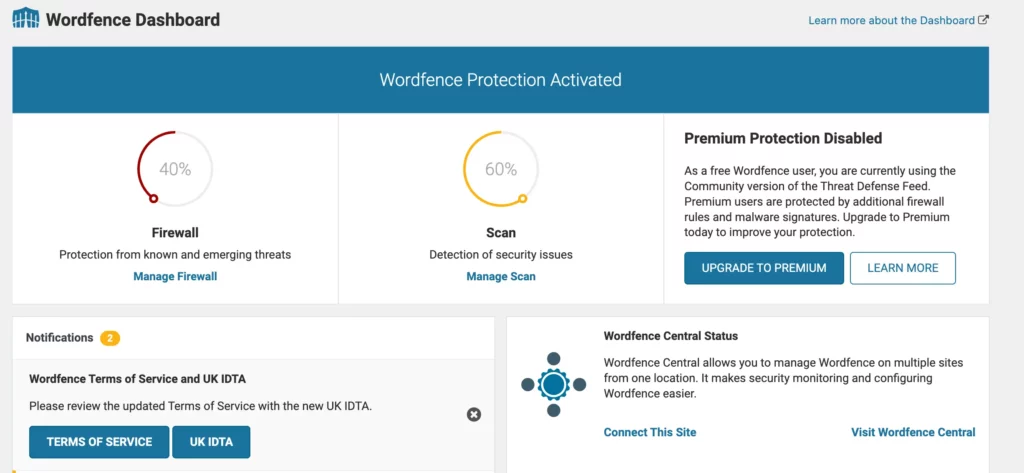
- WordPress firewall: The Wordfence firewall protects your sites from attackers and you can manage the options to optimize the firewall’s configuration.
- Scans: It scans your site from Server State, File Changes, malware, file adding, file change, new updates, Password Strength, or User & Option Audit.
- Real-time Traffic Options: Log in and firewall activity will appear below.
- Check your website constantly for threats
- Login Security: Introducing the New Wordfence 2FA. two-factor authentication (2FA) feature within Wordfence. 2FA is an important layer of security that protects you from password guessing and credential stuffing attacks.
New Login Page Captcha Feature. - Immediately block IPs: That access these URLs like( /wp-admin, /wp-login.php, /admin)
- Brute Force Protection
- Email Alert Preferences
- Dashboard Notification Options
- General Wordfence Options
What is the easiest way to secure your WordPress website?
The easiest way to secure a WordPress website has Some WordPress security checklists:
- Add WordPress Security Plugins
- Regularly Updated WordPress, Theme, And Plugins.
- You can check your site dashboard notification, database user table, and security plugin scan results.
- Remove spam comments.
- Block Admin URLs access using login security options
How can I secure a WordPress site from spammers?
You can secure your site from spammers by commenting off/on, and commenting form stop to pass URLs. you also block some IPs or bots from Security plugins.
How to remove ‘not secure’ from a WordPress?
There have three way. to secure your site:
- Install SSL On your site
- Force HTTP to HTTPS redirection using the hosting panel or plugin.
- Using Cloudflare or like the platform: It protects your site from DDoS, Malware, Bots or insecure Javascript file.
On Cloudflare.com add your site to protect.
How to secure a WordPress website using free and paid?
In this article, We give details for some WordPress Security Plugins. These Plugins are provided free and paid services to protect your site.
So you one of them and test with your site if your site wants more protection than you can go with paid service.
What’s the best way to protect /wp-admin/ page?
Three best options to protect your /wp-admin, Wp-login.php Urls:
- Only specific IP-based access: You can go security plugin and check Advanced Firewall Options options.
- Using Harden URLs: Change these URL names (/wp-admin, Wp-login.php).
- Using Hosting/FTP: Change the wp-login.php file name or some code and add these URLs(/wp-admin, Wp-login.php) to Immediately block IPs that access these URLs.
Copy this code and paste a new file that you create your own filename. and replace/change filename.php from this code using Notepad/Notepad++/Vs Code/Sublime tool.
Login your hosting filemanger
follow this steps:
1. Copy wp-login.php
2. Save with new (filename).php ** filename choose yuor own name
3. Edit new file & replace wp-login.php to your filename.php
4. Save & close.
5. open wordfence firewall click on Immediately block IPs that access these URLs.
6. Add these urls(/wp-admin, Wp-login.php, /admin).
7. Save & exit.
***warning: Next time you login with this url like:
https://example.com/filename.php
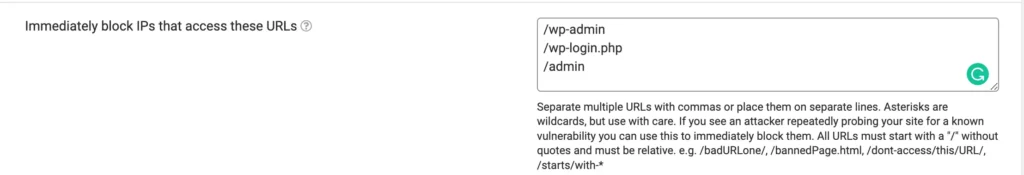
How to secure WordPress site without plugin?
Without plugin, You can only protect WordPress login URLs. For this Protect you can read Using Hosting/FTP
FAQs
Is WordPress secure?
Yes, It is a secure CMS(Content Management System) worldwide used. That’s why sometimes, hackers can target sites. It does not matter which platform you used.
Widely used platforms are not secure from vulnerabilities.
How to secure WordPress site with https
You can easily secure your WordPress Site to following these technic first install SSL, Add WordPress Security Plugins, Url Harden, Blocking Spam Comments, Use third Party Cloudflare to prevent (DDos, Malware, Bots), trusted CDN, and last trusted high quality hosting
